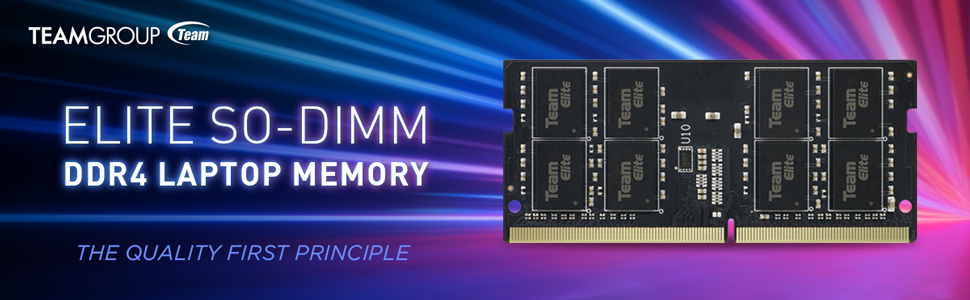
Features
The product is fully compliant with JEDEC standards and is guaranteed to be 100% compatible with all major platforms on the market.
The superior performance of the TEAMGROUP ELITE series provides you with excellent stability, long-term efficiency, and low power consumption.
TEAMGROUP ELITE series launches new DDR4 memory module products with 1.2V operating voltage to achieve energy saving, comply with environmental regulations and save a lot of power consumption. Single-channel and dual-channel packages are released simultaneously to meet the needs of users at different levels.
SO-DIMM products are designed in accordance with JEDEC international standards, using high-quality ICs and passing stringent tests for excellent quality and performance. With both stability and compliance, it is the best choice for PC users.
By building the best technical teams, laboratories, and manufacturing facilities, TEAMGROUP products are manufactured with a spirit of innovation and strict quality control systems. Our storage technology is ISO9001 and ISO14001 certified, with strong vertical integration of product design, material sourcing, manufacturing processes, and quality inspection.
Guideline to Choose the Right RAM for Your Computer
Step 1 U-DIMM ? SO-DIMM?
Important!
Desktop use U-DIMM
Laptop use SO-DIMM
Step 2 How to choose suitable RAM specs
• Go to motherboard and CPU website and find model specs
• Check compatible memory specs
–DDR generation(DDR4/DDR3)
–Frequency (3200MHz/2666MHz/1600MHz)
–Capacity (64GB/32GB)
–DIMMs/Slots (2/4/8)
Q&A
How Come the Memory I Bought Is Not Working? Wrong Specification?
(Crash, Blue screen, Won't boot up)
1. Is the memory installed correctly?
2. Whether the motherboard chipset or CPU is supported (check the motherboard website and manual)
3. Switch to other memory to check if there is any problem with the motherboard and slot
4. Switch to another motherboard to confirm if there is any memory problem
5. Update BIOS to the latest version
6. DIMM insertion method or rank limit (check motherboard website and user's manual)
7. Do not mix with other memory brands.
Why is only half my memory usable after installing the memory?
1. Check the maximum memory capacity supported by the motherboard you are using.
2. Please update the BIOS to the latest version and confirm.
3. Search for [System Settings] from the toolbar, click [Advanced Options] in [Boot], uncheck [Maximum Memory], and click OK to restart.